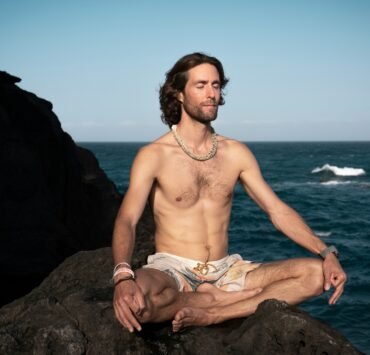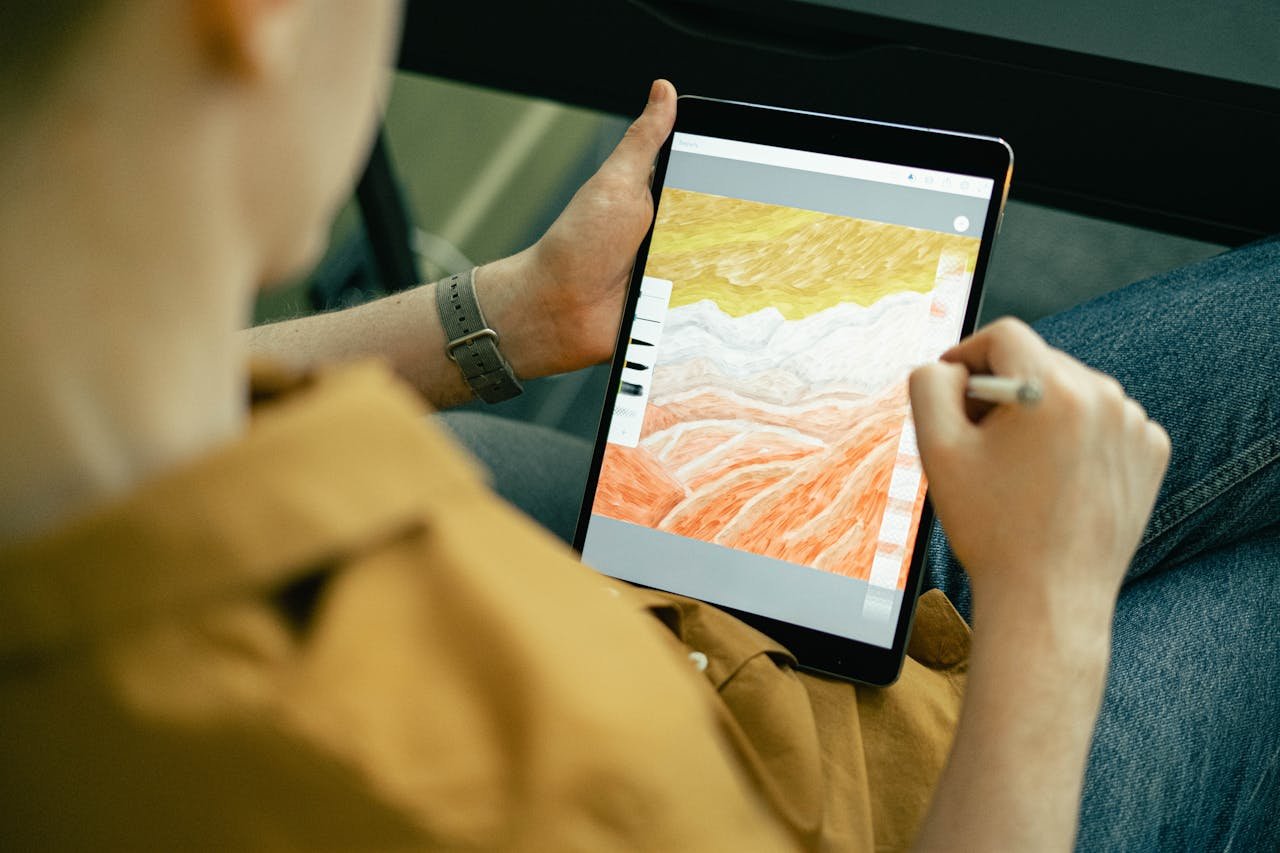
The iPad transformed digital artistry, giving an artist a multifaceted canvas to exercise creativity without limits. Be a rookie or a practiced illustrator, streamlining this workflow will make a difference in the artistic process. Getting the right techniques, tools, and settings mastered will unlock the device’s full potential. Whether you own an iPad 4 or the newest Pro model, here are some significant ways to boost your art to produce beautiful digital masterpieces at a much greater speed:
Leverage the Apple Pencil for Precision
The Apple Pencil to digital artists is what the SLR camera is to an aspiring photographer. It is an immediate uproar for its precision, immediacy, and naturalness that’s a deviation from what you would experience when you draw with your finger or other pen styluses. This pressure-sensitive tool offers smooth strokes, fading, and fine detail as you adjust the pressure and tilt to create all kinds of line weights and textures to closely mimic a traditional medium. Brush parameters in applications like Procreate or Adobe Fresco give even more control in becoming more expressive. Try out different grip styles and use palm rejection for a more natural feel while drawing.
Master Layering Techniques for Flexibility
When it comes to layering, effective use will change the creation of your digital artwork such as being able to isolate elements for experimentation with colors or making non-destructive edits to an entire piece. For example, you can apply adjustment layers to change, without ever touching the actual layer, the lighting, contrast, or saturation. Organizing layers into groups allows for easy handling of the complex assemblies without cluttering the workspace. And lastly, blending modes bring unique effects while changing how colors interact with each other. Once all of those different layering techniques are practiced, they will lead to refining workflows for even more creative possibilities.
Invest in Unique Tools for Customization
The creative process is a walk in the park if some digital assistance is added. Adding more specialized brushes, textures, and color palettes enables creativity and more diversity. For instance, you can purchase Procreate brushes that replicate real-world textures like watercolor, charcoal, or ink, adding depth and authenticity to your work. Moreover, the paper-like texture of a screen protector gives control and feel while drawing. External keyboards and accessories with shortcut capabilities ensure smooth workflow, channeling effort into the repetitive. The right tools increase productivity and wealth.
Optimize Gesture Controls and Shortcuts
Efficiency is the name of the game in digital artistry, and mastering the art of gesture controls greatly quickens the artistic effort. High-quality, low-cost apps, such as Procreate and Clip Studio Paint, provide users with lots of shortcuts that tend to free them from menus and toolbars. Double-tap undo, a three-finger swipe for redo, a two-finger pinch-to-zoom. Some common shortcuts can be customized for quick actions such as brush size adjustments or selection tools to save time for the stickers. Creating a habit of using those gestures will also ensure that a drawing experience occurs with more fluid strokes and less interruption.
Experiment with Different Art Styles
Pursuing different art styles nurtures your skill set and refines your voice as an artist. Digital platforms lend themselves to experimentation with minimal qualms, unlike traditional materials. Versatility builds through trying varying styles – whether realism, abstract, or comic illustration – any serious artist aiming to adapt easily. Using different brushes and textures can take this limitless creative option even further. Participation in prompts such as a daily sketch or style study could create the necessary tension for growth while keeping the journey cool.
In conclusion, every corner of the art-making angle has an opportunity for creativity and self-expression through an iPad. The tips above will contribute to making the drawing process much more effective and enjoyable. If you learn how to work with it and use it regularly, your iPad will become the best creative partner, turning your vision into reality.
Related posts:
- Corporate Skills You Need for a Killer Startup Career
- Marvel’s Spider-Man Games Are Coming To PC
- Samsung Launches Successor of Foldable Phone, Galaxy Z Flip 4
- Sensory Toys and Games That Help Your Child Grow and Develop
- SteelSeries Reveals Special White Arctis Nova 7 Collection
- Best Doorbell Camera In Budget
What's Your Reaction?
Peter is a men's grooming & fashion writer at High Street Gent magazine from UK. Beside writing he worked as a menswear fashion stylist for many fashion events around UK & AU. Follow Peter on Twitter for more tips.